Data Validations
Creating a data validator for a JSON file.
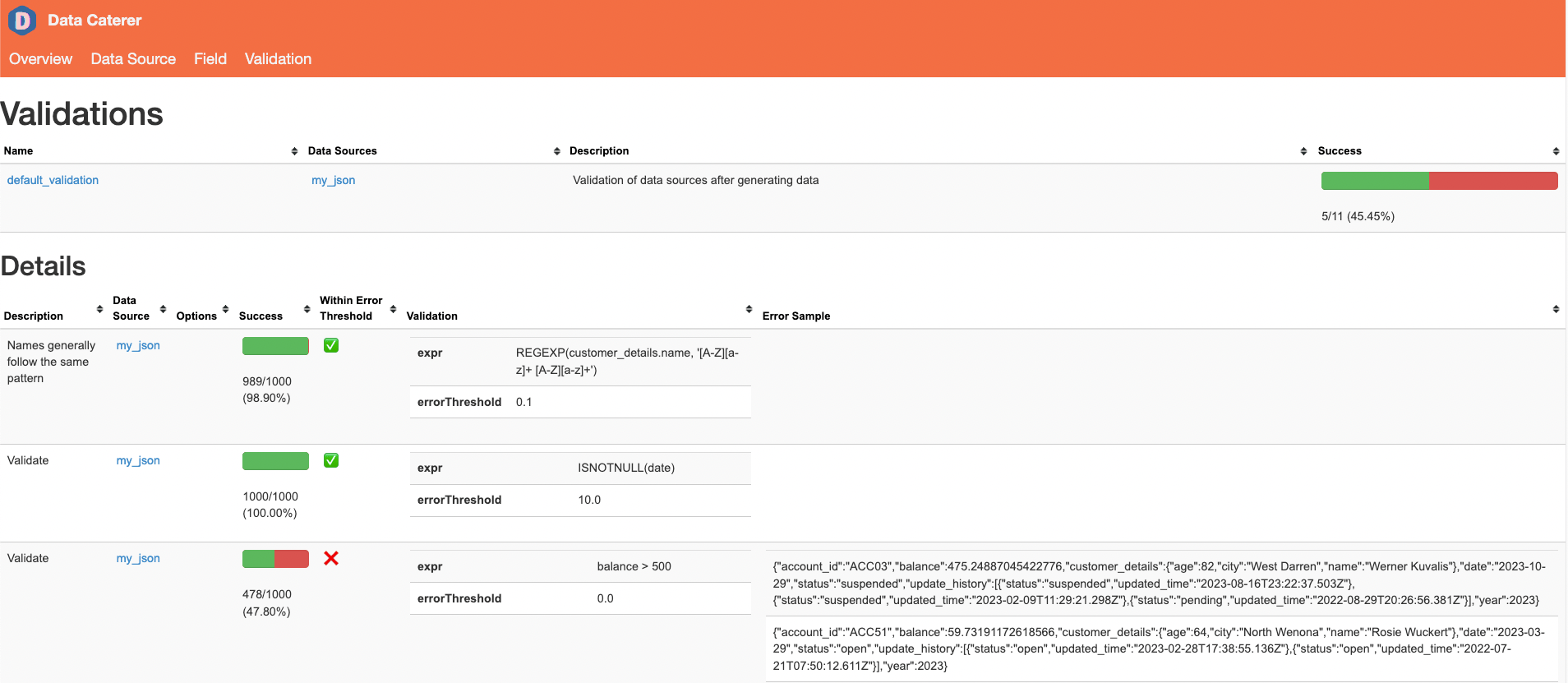
Requirements
- 5 minutes
- Git
- Gradle
- Docker
Get Started
First, we will clone the data-caterer-example repo which will already have the base project setup required.
git clone git@github.com:data-catering/data-caterer-example.git
git clone git@github.com:data-catering/data-caterer-example.git
git clone git@github.com:data-catering/data-caterer-example.git
Data Setup
To aid in showing the functionality of data validations, we will first generate some data that our validations will run
against. Run the below command and it will generate JSON files under docker/sample/json folder.
./run.sh JsonPlan
Plan Setup
Create a new Java or Scala class.
- Java:
src/main/java/io/github/datacatering/plan/MyValidationJavaPlan.java - Scala:
src/main/scala/io/github/datacatering/plan/MyValidationPlan.scala
Make sure your class extends PlanRun.
import io.github.datacatering.datacaterer.java.api.PlanRun;
...
public class MyValidationJavaPlan extends PlanRun {
{
var jsonTask = json("my_json", "/opt/app/data/json");
var config = configuration()
.generatedReportsFolderPath("/opt/app/data/report")
.enableValidation(true)
.enableGenerateData(false);
execute(config, jsonTask);
}
}
import io.github.datacatering.datacaterer.api.PlanRun
...
class MyValidationPlan extends PlanRun {
val jsonTask = json("my_json", "/opt/app/data/json")
val config = configuration
.generatedReportsFolderPath("/opt/app/data/report")
.enableValidation(true)
.enableGenerateData(false)
execute(config, jsonTask)
}
As noted above, we create a JSON task that points to where the JSON data has been created at folder /opt/app/data/json
. We also note that enableValidation is set to true and enableGenerateData to false to tell Data Catering, we
only want to validate data.
Validations
For reference, the schema in which we will be validating against looks like the below.
.schema(
field.name("account_id"),
field.name("year").`type`(IntegerType),
field.name("balance").`type`(DoubleType),
field.name("date").`type`(DateType),
field.name("status"),
field.name("update_history").`type`(ArrayType)
.schema(
field.name("updated_time").`type`(TimestampType),
field.name("status").oneOf("open", "closed", "pending", "suspended"),
),
field.name("customer_details")
.schema(
field.name("name").expression("#{Name.name}"),
field.name("age").`type`(IntegerType),
field.name("city").expression("#{Address.city}")
)
)
Basic Validation
Let's say our goal is to validate the customer_details.name field to ensure it conforms to the regex
pattern [A-Z][a-z]+ [A-Z][a-z]+. Given the diversity in naming conventions across cultures and countries, variations
such as middle names, suffixes, prefixes, or language-specific differences are tolerated to a certain extent. The
validation considers an acceptable error threshold before marking it as failed.
Validation Criteria
- Field to Validate:
customer_details.name - Regex Pattern:
[A-Z][a-z]+ [A-Z][a-z]+ - Error Tolerance: If more than 10% do not match the regex, then fail.
Considerations
- Customisation
- Adjust the regex pattern and error threshold based on your specific data schema and validation requirements.
- For the full list of types of basic validations that can be used, check this page.
- Understanding Tolerance
- Be mindful of the error threshold, as it directly influences what percentage of deviations from the pattern is acceptable.
validation().col("customer_details.name")
.matches("[A-Z][a-z]+ [A-Z][a-z]+")
.errorThreshold(0.1) //<=10% failure rate is acceptable
.description("Names generally follow the same pattern"), //description to add context in report or other developers
validation.col("customer_details.name")
.matches("[A-Z][a-z]+ [A-Z][a-z]+")
.errorThreshold(0.1) //<=10% failure rate is acceptable
.description("Names generally follow the same pattern"), //description to add context in report or other developers
Custom Validation
There will be situation where you have a complex data setup and require you own custom logic to use for data validation.
You can achieve this via setting your own SQL expression that returns a boolean value. An example is seen below where
we want to check the array update_history, that each entry has updated_time greater than a certain timestamp.
validation().expr("FORALL(update_history, x -> x.updated_time > TIMESTAMP('2022-01-01 00:00:00'))"),
validation.expr("FORALL(update_history, x -> x.updated_time > TIMESTAMP('2022-01-01 00:00:00'))"),
If you want to know what other SQL function are available for you to use, check this page.
Group By Validation
There are scenarios where you want to validate against grouped values or the whole dataset via aggregations. An example would be validating that each customer's transactions sum is greater than 0.
Validation Criteria
Line 1: validation.groupBy().count().isEqual(100)
- Method Chaining
groupBy(): Group by whole dataset.count(): Counts the number of dataset elements.isEqual(100): Checks if the count is equal to 100.
- Validation Rule
- This line ensures that the count of the total dataset is exactly 100.
Line 2: validation.groupBy("account_id").max("balance").lessThan(900)
- Method Chaining
groupBy("account_id"): Groups the data based on theaccount_idfield.max("balance"): Calculates the maximum value of thebalancefield within each group.lessThan(900): Checks if the maximum balance in each group is less than 900.
- Validation Rule
- This line ensures that, for each group identified by
account_idthe maximum balance is less than 900.
- This line ensures that, for each group identified by
Considerations
- Adjust the
errorThresholdor validation to your specification scenario. The full list of types of validations can be found here. - For the full list of types of group by validations that can be used, check this page.
validation().groupBy().count().isEqual(100),
validation().groupBy("account_id").max("balance").lessThan(900)
validation.groupBy().count().isEqual(100),
validation.groupBy("account_id").max("balance").lessThan(900)
Sample Validation
To try cover the majority of validation cases, the below has been created.
var jsonTask = json("my_json", "/opt/app/data/json")
.validations(
validation().col("customer_details.name").matches("[A-Z][a-z]+ [A-Z][a-z]+").errorThreshold(0.1).description("Names generally follow the same pattern"),
validation().col("date").isNotNull().errorThreshold(10),
validation().col("balance").greaterThan(500),
validation().expr("YEAR(date) == year"),
validation().col("status").in("open", "closed", "pending").errorThreshold(0.2).description("Could be new status introduced"),
validation().col("customer_details.age").greaterThan(18),
validation().expr("FORALL(update_history, x -> x.updated_time > TIMESTAMP('2022-01-01 00:00:00'))"),
validation().col("update_history").greaterThanSize(2),
validation().unique("account_id"),
validation().groupBy().count().isEqual(1000),
validation().groupBy("account_id").max("balance").lessThan(900)
);
var config = configuration()
.generatedReportsFolderPath("/opt/app/data/report")
.enableValidation(true)
.enableGenerateData(false);
execute(config, jsonTask);
val jsonTask = json("my_json", "/opt/app/data/json")
.validations(
validation.col("customer_details.name").matches("[A-Z][a-z]+ [A-Z][a-z]+").errorThreshold(0.1).description("Names generally follow the same pattern"),
validation.col("date").isNotNull.errorThreshold(10),
validation.col("balance").greaterThan(500),
validation.expr("YEAR(date) == year"),
validation.col("status").in("open", "closed", "pending").errorThreshold(0.2).description("Could be new status introduced"),
validation.col("customer_details.age").greaterThan(18),
validation.expr("FORALL(update_history, x -> x.updated_time > TIMESTAMP('2022-01-01 00:00:00'))"),
validation.col("update_history").greaterThanSize(2),
validation.unique("account_id"),
validation.groupBy().count().isEqual(1000),
validation.groupBy("account_id").max("balance").lessThan(900)
)
val config = configuration
.generatedReportsFolderPath("/opt/app/data/report")
.enableValidation(true)
.enableGenerateData(false)
execute(config, jsonTask)
Run
Let's try run.
./run.sh
#input class MyValidationJavaPlan or MyValidationPlan
#after completing, check report at docker/sample/report/index.html
It should look something like this.
Check the full example at ValidationPlanRun inside the examples repo.