Great Expectations Source
Info
Generating data based on an external metadata source is a paid feature.
Creating a data generator for a JSON file and validating the data based on expectations in Great Expectations.
Requirements
- 10 minutes
- Git
- Gradle
- Docker
Get Started
First, we will clone the data-caterer-example repo which will already have the base project setup required.
git clone git@github.com:data-catering/data-caterer-example.git
git clone git@github.com:data-catering/data-caterer-example.git
git clone git@github.com:data-catering/data-caterer-example.git
Great Expectations Setup
A sample expectations file that will be used for this guide can be found here.
If you want to use your own expectations file, simply add it into the docker/mount/ge folder path and follow the below
steps.
Plan Setup
Create a new Java or Scala class.
- Java:
src/main/java/io/github/datacatering/plan/MyAdvancedGreatExpectationsJavaPlanRun.java - Scala:
src/main/scala/io/github/datacatering/plan/MyAdvancedGreatExpectationsPlanRun.scala
Make sure your class extends PlanRun.
import io.github.datacatering.datacaterer.java.api.PlanRun;
...
public class MyAdvancedGreatExpectationsJavaPlanRun extends PlanRun {
{
var conf = configuration().enableGenerateValidations(true)
.generatedReportsFolderPath("/opt/app/data/report");
}
}
import io.github.datacatering.datacaterer.api.PlanRun
...
class MyAdvancedGreatExpectationsPlanRun extends PlanRun {
val conf = configuration.enableGenerateValidations(true)
.generatedReportsFolderPath("/opt/app/data/report")
}
We will enable generate validations so that we can read from external sources for validations and save the reports under a folder we can easily access.
Great Expectations
To point to a specific expectations file, we create a metadata source as seen below.
var greatExpectationsSource = metadataSource().greatExpectations("/opt/app/mount/ge/taxi-expectations.json");
val greatExpectationsSource = metadataSource.greatExpectations("/opt/app/mount/ge/taxi-expectations.json")
Schema & Validation
To simulate a scenario where we have an existing data source, we will manually create a sample dataset.
At the end, we point to our expectations metadata source to use those validations to validate the data.
var jsonTask = json("my_json", "/opt/app/data/json", Map.of("saveMode", "overwrite"))
.schema(
field().name("vendor_id"),
field().name("pickup_datetime").type(TimestampType.instance()),
field().name("dropoff_datetime").type(TimestampType.instance()),
field().name("passenger_count").type(IntegerType.instance()),
field().name("trip_distance").type(DoubleType.instance()),
field().name("rate_code_id"),
field().name("store_and_fwd_flag"),
field().name("pickup_location_id"),
field().name("dropoff_location_id"),
field().name("payment_type"),
field().name("fare_amount").type(DoubleType.instance()),
field().name("extra"),
field().name("mta_tax").type(DoubleType.instance()),
field().name("tip_amount").type(DoubleType.instance()),
field().name("tolls_amount").type(DoubleType.instance()),
field().name("improvement_surcharge").type(DoubleType.instance()),
field().name("total_amount").type(DoubleType.instance()),
field().name("congestion_surcharge").type(DoubleType.instance())
)
.validations(greatExpectations);
val jsonTask = json("my_json", "/opt/app/data/taxi_json", Map("saveMode" -> "overwrite"))
.schema(
field.name("vendor_id"),
field.name("pickup_datetime").`type`(TimestampType),
field.name("dropoff_datetime").`type`(TimestampType),
field.name("passenger_count").`type`(IntegerType),
field.name("trip_distance").`type`(DoubleType),
field.name("rate_code_id"),
field.name("store_and_fwd_flag"),
field.name("pickup_location_id"),
field.name("dropoff_location_id"),
field.name("payment_type"),
field.name("fare_amount").`type`(DoubleType),
field.name("extra"),
field.name("mta_tax").`type`(DoubleType),
field.name("tip_amount").`type`(DoubleType),
field.name("tolls_amount").`type`(DoubleType),
field.name("improvement_surcharge").`type`(DoubleType),
field.name("total_amount").`type`(DoubleType),
field.name("congestion_surcharge").`type`(DoubleType),
)
.validations(greatExpectationsSource)
Run
Let's try run and see what happens.
cd ..
./run.sh
#input class MyAdvancedGreatExpectationsJavaPlanRun or MyAdvancedGreatExpectationsPlanRun
#after completing
#open docker/sample/report/index.html
It should look something like this.
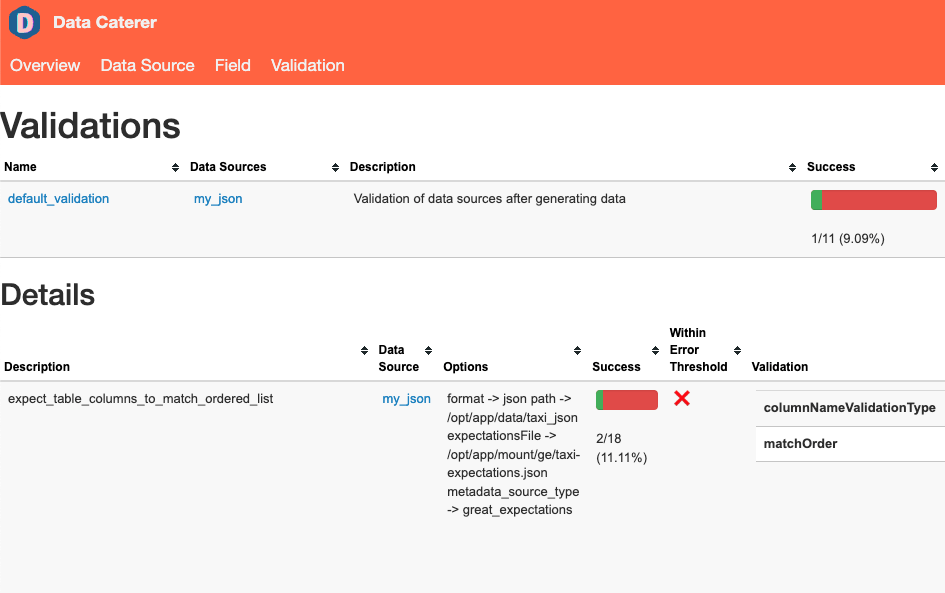
So we were just able to validate our data source from reading a Great Expectations file. Simple! This gives us an easy way to integrate with existing data validations, but now we can relate that to generated data in test environments.
But we still may want to add on our own validations outside what is in Great Expectations.
Custom validation
We found that we should also check that the trip_distance has to be less than 500 but was not included in Great
Expectations. No worries, we can simply add it in here alongside the existing expectations.
var jsonTask = json("my_json", "/opt/app/data/json", Map.of("saveMode", "overwrite"))
.schema(
...
))
.validations(greatExpectations)
.validations(validation().col("trip_distance").lessThan(500));
val jsonTask = json("my_json", "/opt/app/data/json", Map("saveMode" -> "overwrite"))
.schema(
...
))
.validations(greatExpectationsSource)
.validations(validation.col("trip_distance").lessThan(500))
Let's test it out by running it again
./run.sh
#input class MyAdvancedGreatExpectationsJavaPlanRun or MyAdvancedGreatExpectationsJavaPlanRun
#open docker/sample/report/index.html
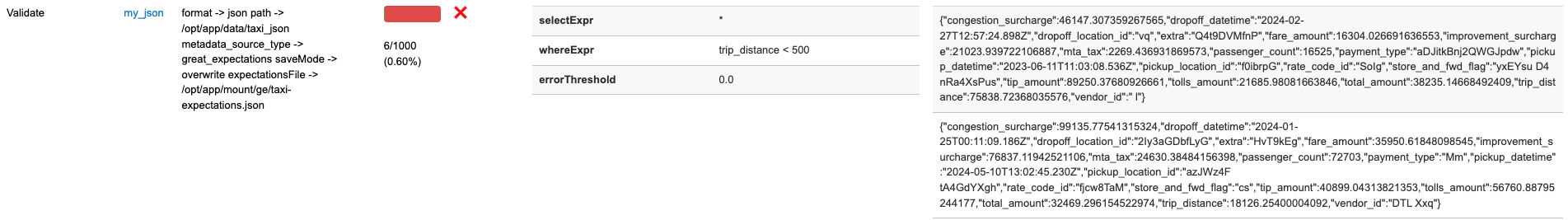
Check out the full example under AdvancedGreatExpectationsPlanRun in the example repo.