A year of getting paid from Medium articles
Creating Articles
At the end of last year, I decided to put more effort into creating articles both to help boost awareness of my new business Data Catering and consolidate my knowledge and exploration of technology topics. I had been using Medium for a couple of articles before and was enticed by the fact that you could monetize these articles via people viewing, reading and reacting to what you have written. So I signed up to the Medium Partner Program for a year to find out how much my articles are worth, hoping to at least break even at the end of it.
A small thing to note, Medium refers to articles as "stories". So wherever you see "story", just replace with article as I'm not a story writer.
Monetizing an Article
To earn money from an article, you have to restrict access to the article to only other members of the Medium Partner Program. You have the option as a writer of the article to also share a friend's link which allows others to bypass this restriction, but you don't earn anything based on the interactions from the friend's link.
So your only chances of earning from an article are essentially based on people outside your network, who are members, interacting with your article.
Medium Dashboards
You have access to a few dashboards which give you summary statistics on how users are interacting with your articles.
Partner Program Dashboard
Shows you a summary of the current month earnings and gives you an overview on a per-story basis. Another thing to note is that you now only get paid once you have reached $10 USD. Previously, you would get paid per month no matter the amount.
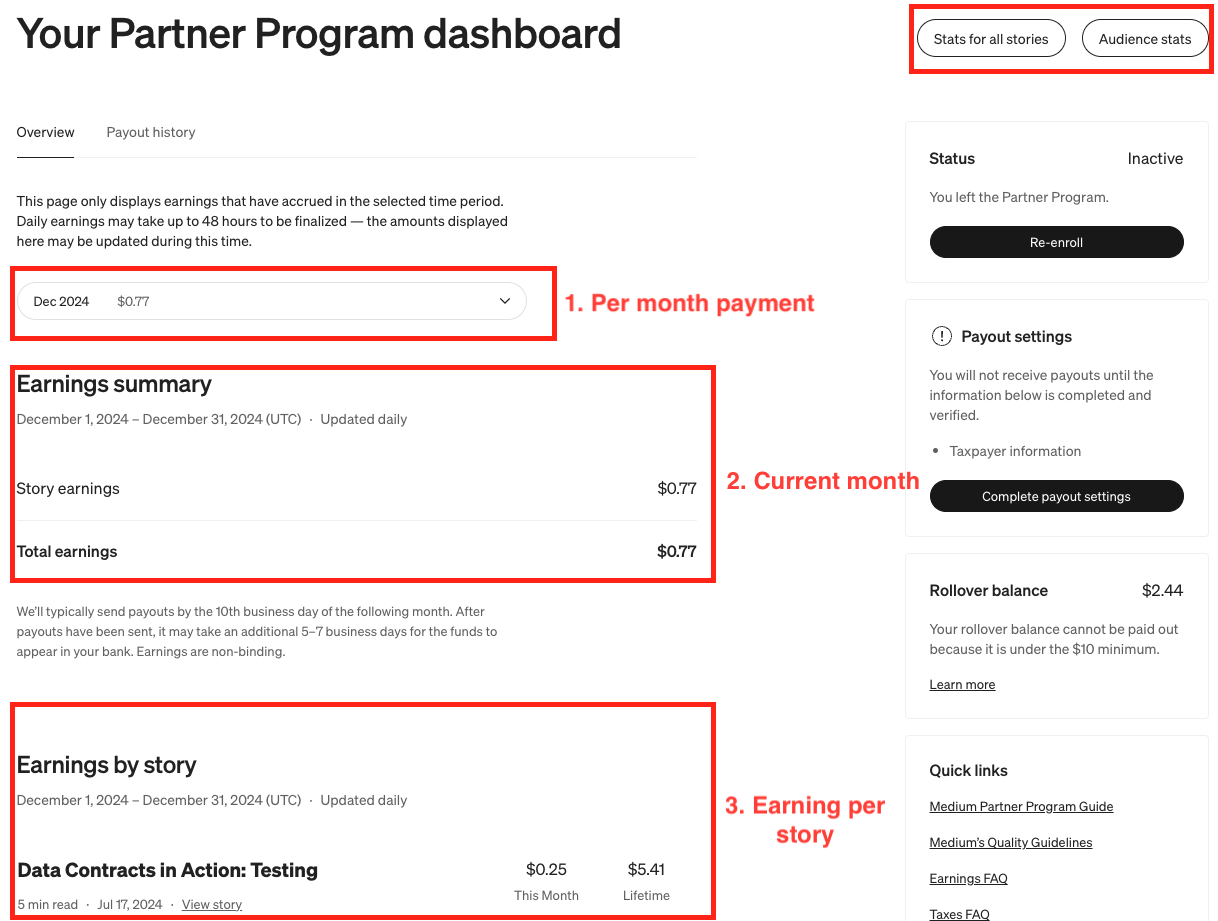
Audience Dashboard
An overview of subscribers to your articles. You can see a jump in October because I wrote an article that month.
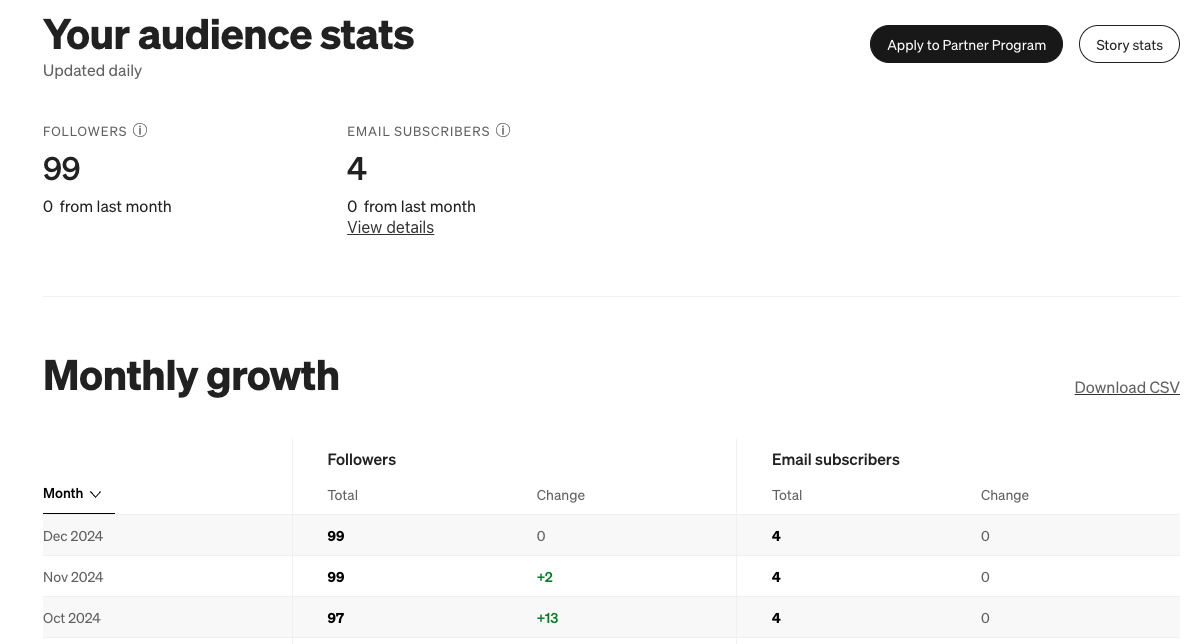
Story Dashboard
Details on how many people have viewed and read your articles.
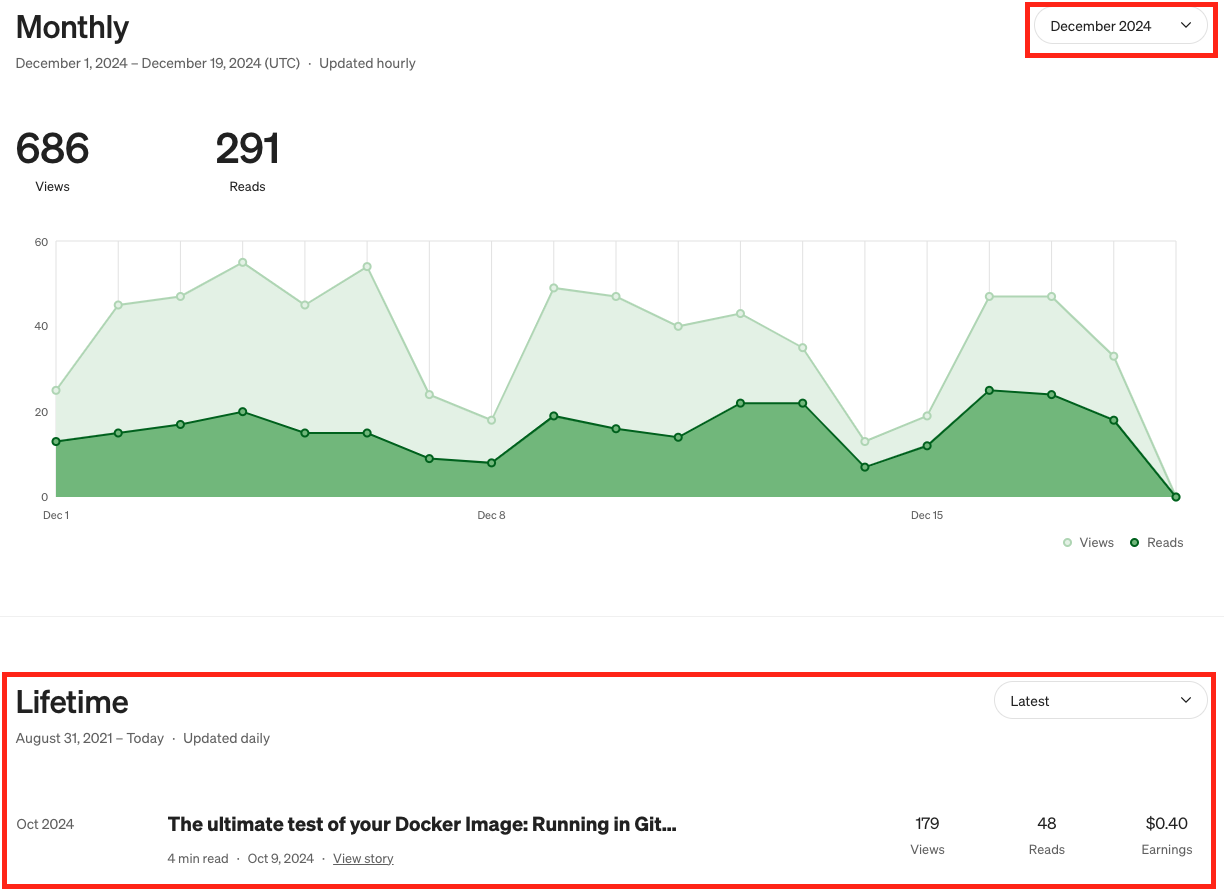
Basic sorting options for story statistics.
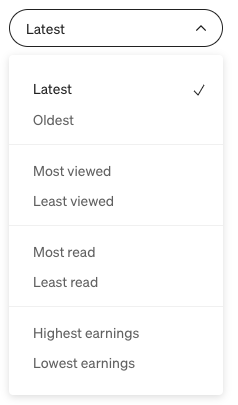
Per Story Dashboard
You can drill down into more details at the article level.
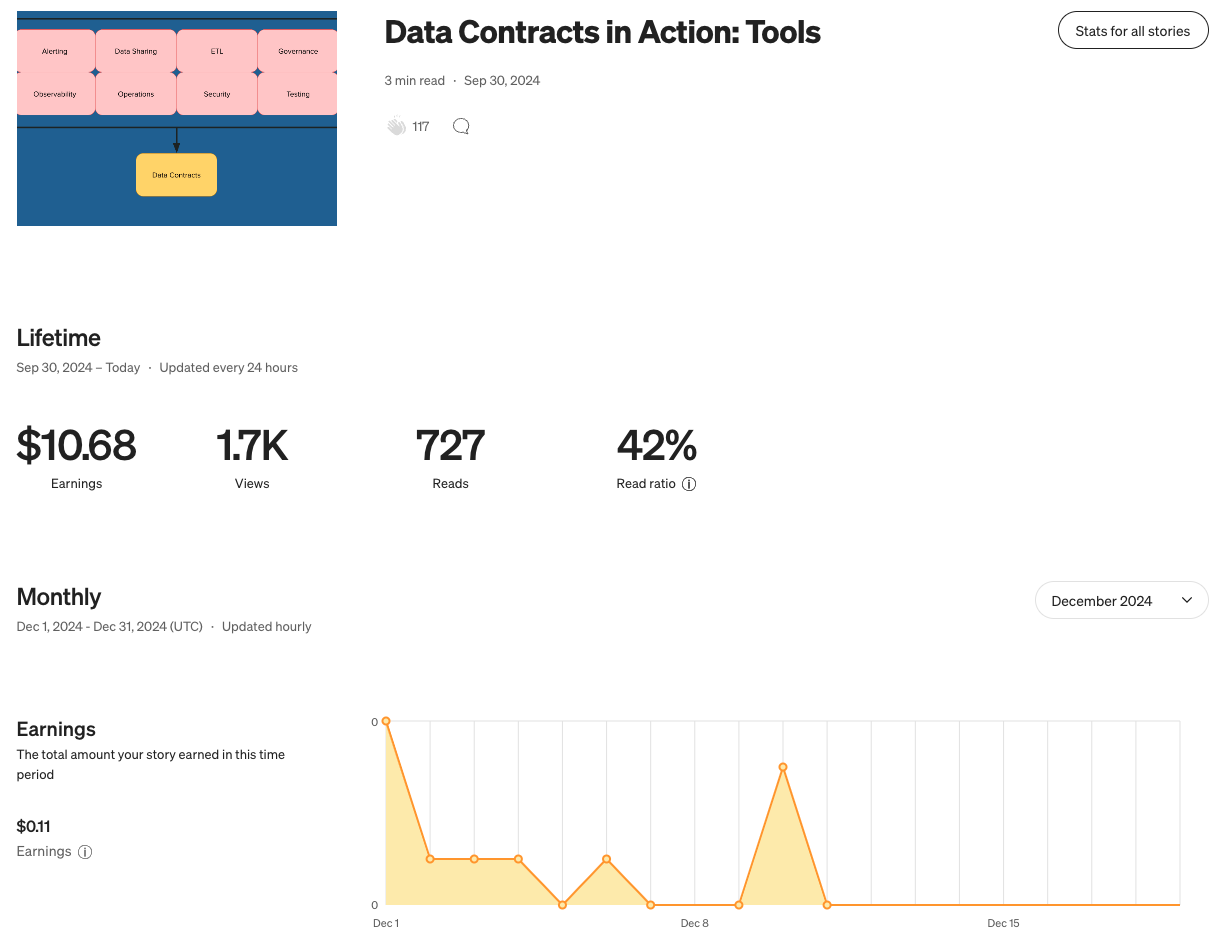
The breakdown of member/non-member reads and views per day.
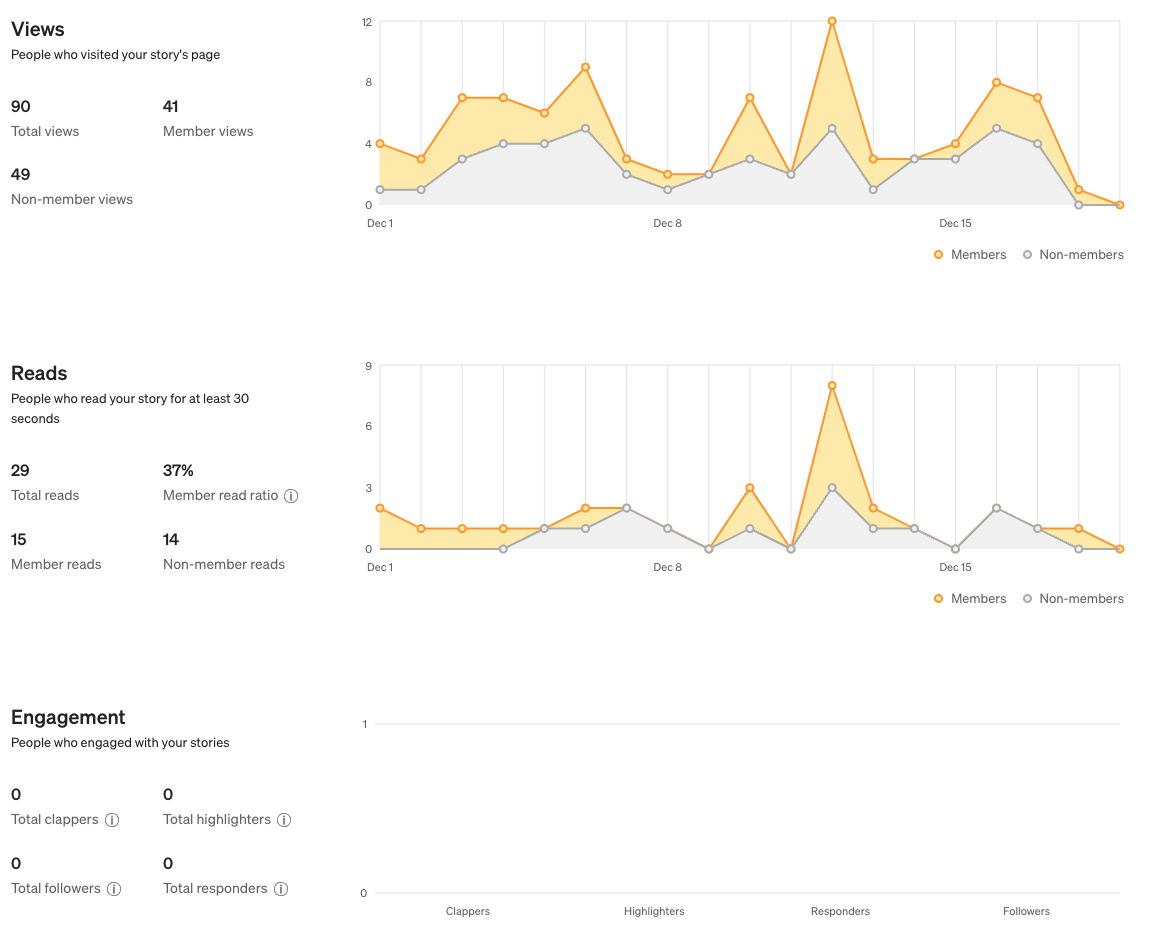
The sources of traffic to your article and the interests of your readers.
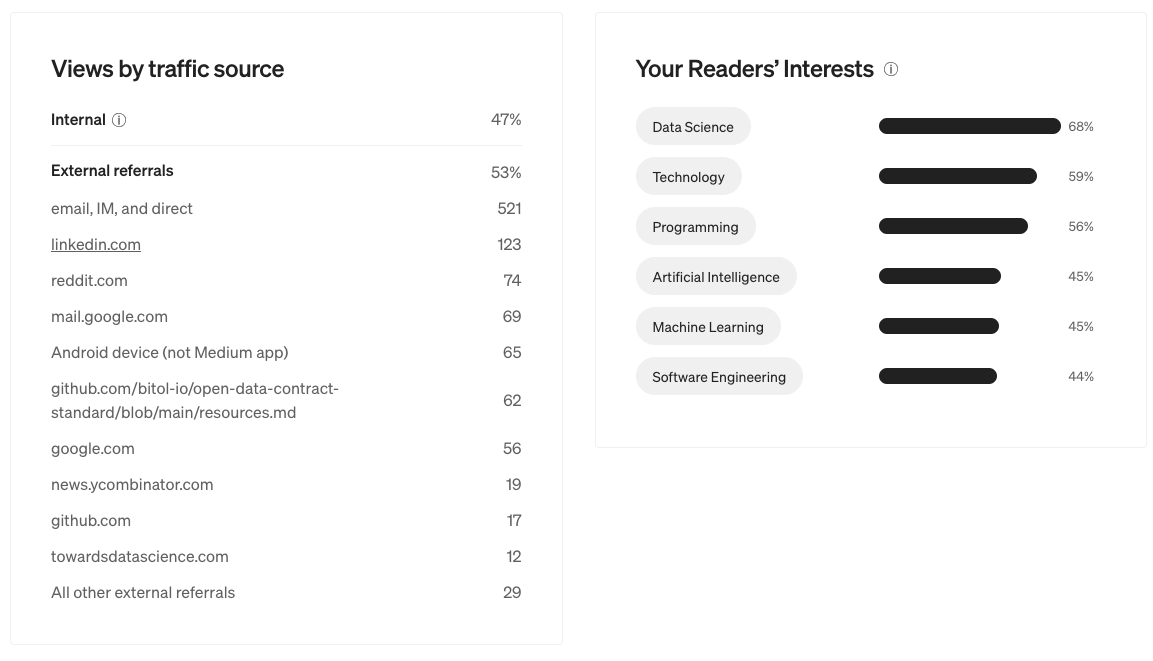
I Want More Insights
I wanted to run some further analysis on my article data. So I went searching for some export options within the Medium website but could only find you can export out your audience statistics. Eventually, I found something more comprehensive in this GitHub repo called medium_stats. Great!
When I ran it after installing it via pip, it ran into a JSON decoding error. Most likely Medium has changed its API and the project needs to be updated. Using my internet skills, I opened up "Inspect" in my browsers, went to the "Network" tab and tried to find out which API call contains all the juicy information. After a few clicks, I found this GraphQL response.
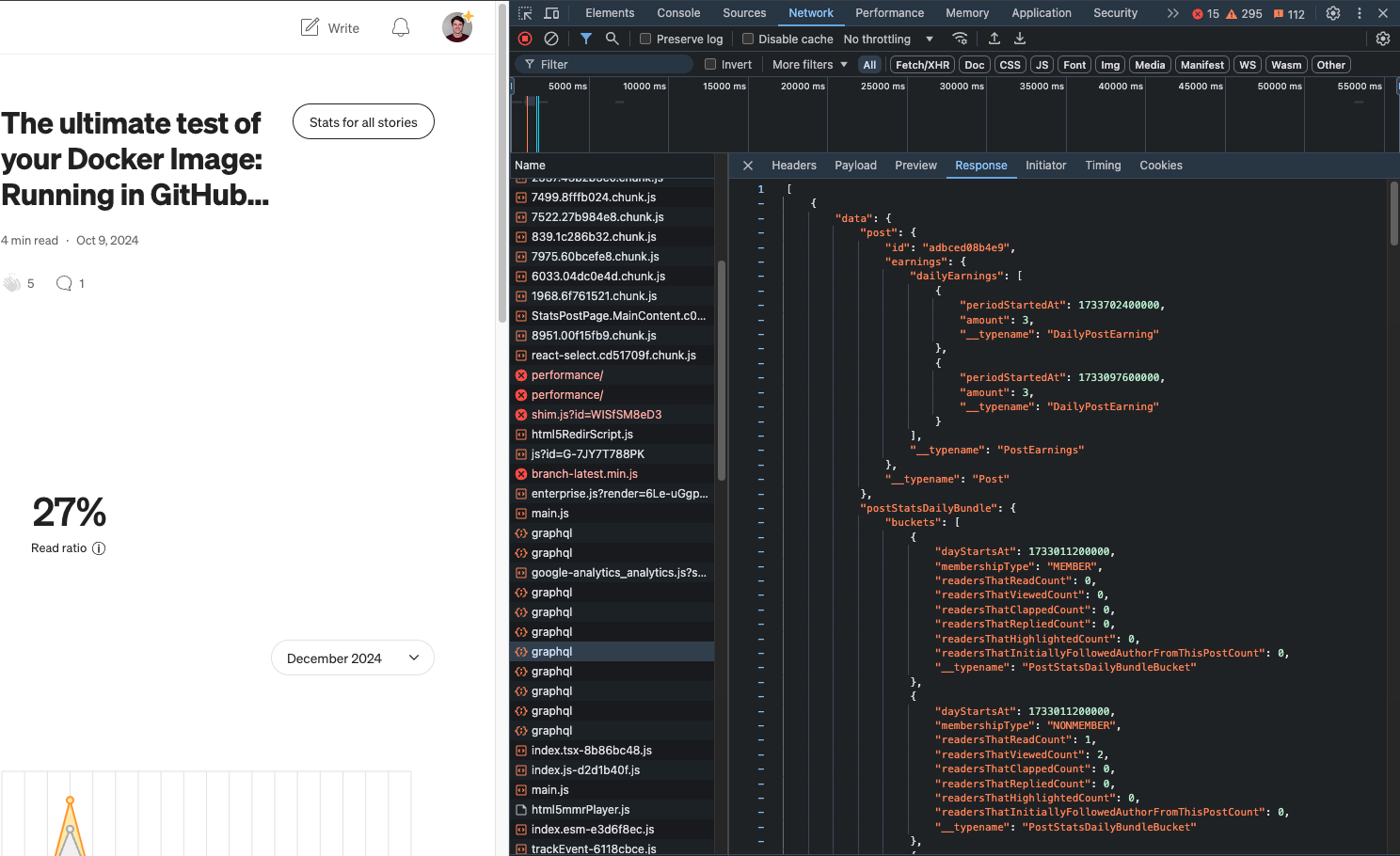
I could see the medium_stats project was already making some GraphQL calls. So I quickly cloned the repo, added in the missing GraphQL calls and got it to kinda work. Now I have exported out my stats in JSON format. How can we analyse this data quickly?
DuckDB
Without putting too much thought into it, I knew I could easily use DuckDB to query this JSON data via SQL. Now I can run queries like this to get a nice compact view of the stats I'm interested in.
Views, reads and earnings per story
SELECT node.title AS title,
node.totalStats.views AS views,
node.totalStats.reads AS reads,
node.readingTime,
CAST(CONCAT(node.earnings.total.units, '.',
LEFT(CAST(node.earnings.total.nanos AS string), 2)) AS DOUBLE) AS earnings
FROM
read_json('/tmp/stats_exports/*/agg_stats/*.json')
ORDER BY earnings DESC;

Earnings per day per story
SELECT a.node.title AS title, e.date AS date, e.total_earnings AS earn
FROM (SELECT d.id AS id,
STRFTIME(MAKE_TIMESTAMP(CAST(d.daily_earning.periodStartedAt AS BIGINT) * 1000),
'%Y-%m-%d') AS date,
ROUND(SUM(d.daily_earning.amount / 100.0), 2) AS total_earnings
FROM (SELECT p.post.id AS id, UNNEST(p.post.earnings.dailyEarnings) AS daily_earning
FROM (SELECT UNNEST(data.post) AS post
FROM
read_json('/tmp/stats_exports/*/post_events/*.json')) p) d
GROUP BY id,
date) e
JOIN read_json('/tmp/stats_exports/*/agg_stats/*.json') a ON a.node.id = e.id
ORDER BY earn DESC;
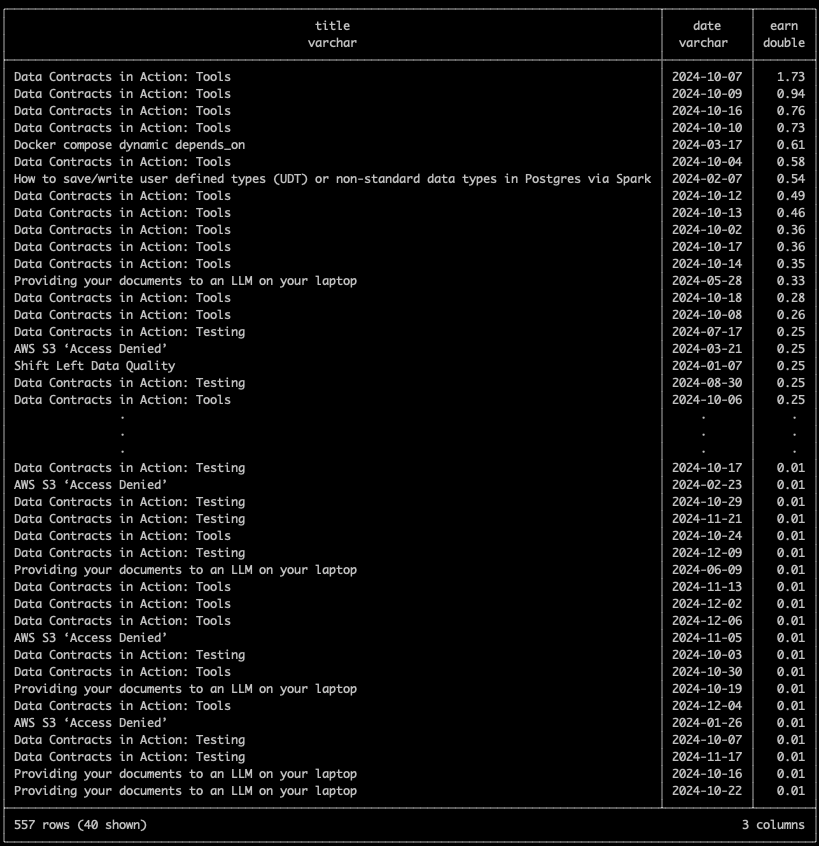
Earnings per member interaction per story
SELECT id,
STRFTIME(MAKE_TIMESTAMP(CAST(earnings.periodStartedAt AS BIGINT) * 1000),
'%Y-%m-%d') AS date,
earnings.amount AS amount,
stats.readersThatReadCount AS reads,
stats.readersThatViewedCount AS views,
stats.readersThatClappedCount AS claps,
stats.readersThatRepliedCount AS replies,
stats.readersThatHighlightedCount AS highlights,
stats.readersThatInitiallyFollowedAuthorFromThisPostCount AS follows
FROM (SELECT d.id AS id,
d.stats AS stats,
UNNEST(d.earnings) AS earnings
FROM (SELECT t.post.id AS id,
t.post.earnings.dailyEarnings AS earnings,
UNNEST(t.post.postStatsDailyBundle.buckets) AS stats
FROM (SELECT UNNEST(data.post) AS post
FROM read_json('/tmp/stats_exports/*/post_earnings_breakdown/*.json')) t) d
WHERE earnings NOT NULL AND stats.membershipType = 'MEMBER')
WHERE earnings.periodStartedAt = stats.dayStartsAt
ORDER BY amount DESC;
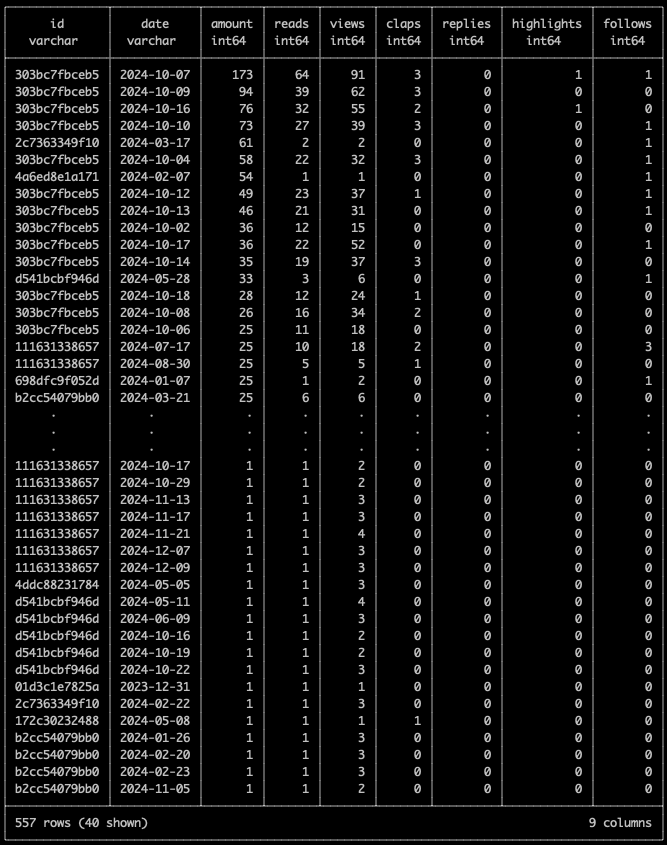
Linear regression of member interactions with earnings
I don't think I have enough data to get an accurate estimation of the formula used by Medium to calculate earnings but the below query gives a rough indication. Someone else with a larger following could get a better estimate.
SELECT REGR_SLOPE(earnings.amount, stats.readersThatReadCount) AS slope_read,
REGR_SLOPE(earnings.amount, stats.readersThatViewedCount) AS slope_view,
REGR_SLOPE(earnings.amount, stats.readersThatClappedCount) AS slope_clap,
REGR_SLOPE(earnings.amount, stats.readersThatRepliedCount) AS slope_reply,
REGR_SLOPE(earnings.amount, stats.readersThatHighlightedCount) AS slope_highlight,
REGR_SLOPE(earnings.amount, stats.readersThatInitiallyFollowedAuthorFromThisPostCount) AS slope_follow,
REGR_INTERCEPT(earnings.amount, stats.readersThatReadCount) AS intercept
FROM (SELECT d.id AS id,
d.stats AS stats,
UNNEST(d.earnings) AS earnings
FROM (SELECT t.post.id AS id,
t.post.earnings.dailyEarnings AS earnings,
UNNEST(t.post.postStatsDailyBundle.buckets) AS stats
FROM (SELECT UNNEST(data.post) AS post
FROM read_json('/tmp/stats_exports/*/post_earnings_breakdown/*.json')) t) d
WHERE earnings NOT NULL AND stats.membershipType = 'MEMBER')
WHERE earnings.periodStartedAt = stats.dayStartsAt;
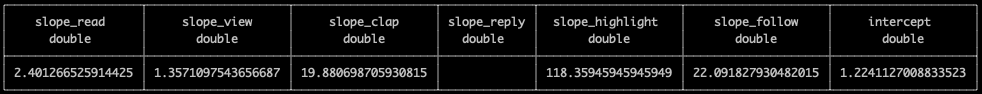
Did I Reach Break Even?
So I wasn't really expecting much out of it but was at least hoping to break even with my initial $50 USD investment.
Total earnings across all articles
SELECT SUM(CAST(CONCAT(node.earnings.total.units, '.',
LEFT(CAST(node.earnings.total.nanos AS string), 2)) AS DOUBLE)) AS total_earnings
FROM
read_json('/tmp/stats_exports/*/agg_stats/*.json');
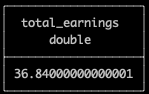
Nope! But surely, the knowledge gained, priceless.
Check Your Stats
I've created a PR to the main repo here but if you can't wait, try to run the following:
git clone git@github.com:pflooky/medium_stats.git
cd medium_stats
git checkout update-graphql
#check README for details on how to use your Medium credentials
python3 -m venv .venv
source .venv/bin/activate
pip3 install pyproject.toml
PYTHONPATH=. python -m medium_stats scrape_user -u <username> --all
Now all your stats should be available in the stats_export directory.
Using DuckDB
To query the data, you can use DuckDB. If you have it installed already, use that, else, you can use it via a tool I created called insta-infra. All you need is Docker.
git clone git@github.com:data-catering/insta-infra.git
cd insta-infra && ./run.sh duckdb
docker cp <directory path to stats_export> duckdb:/tmp
./run.sh -c duckdb
You can use the above queries to now check your stats. You can also find all the queries here.